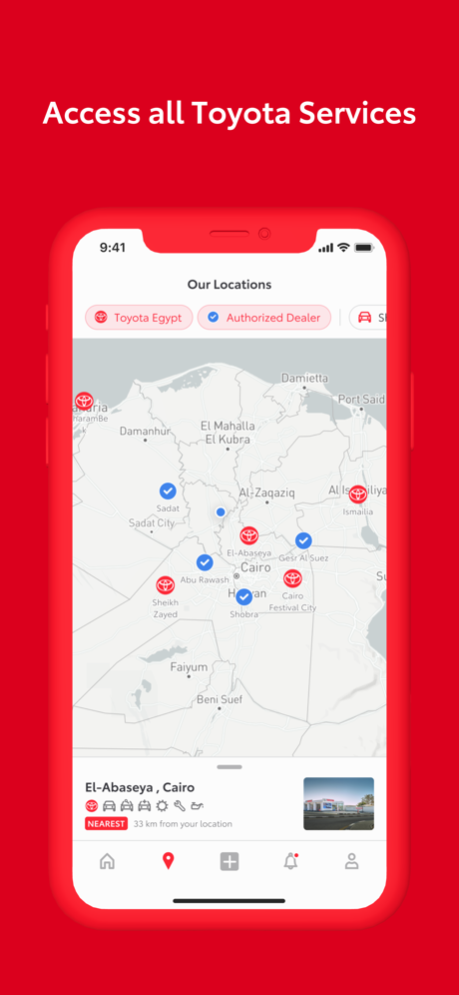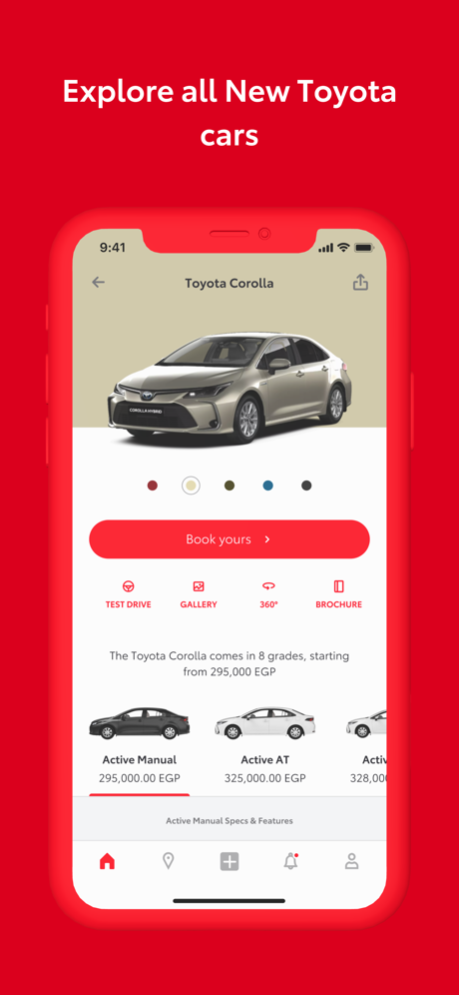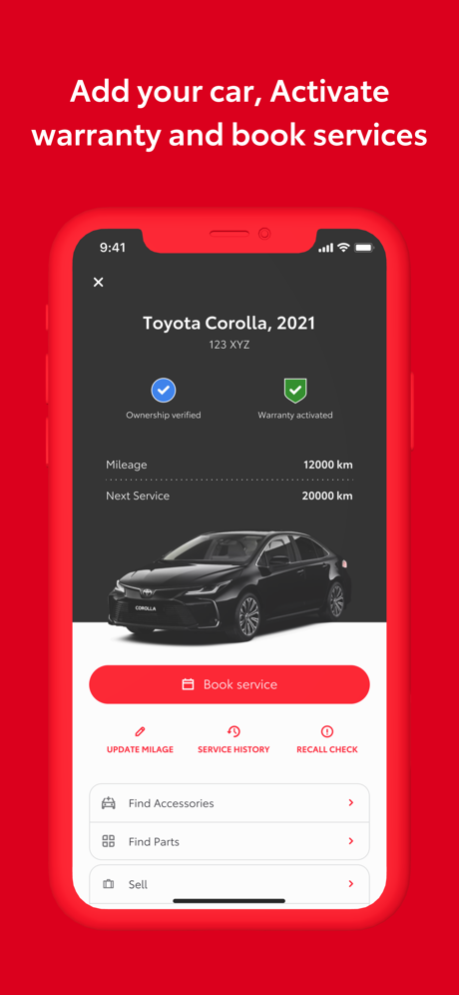My Toyota EG 1.5.1
Continue to app
Free Version
Publisher Description
Created to provide a more convenient way to manage your vehicle, My Toyota app gives you even more ways to take care of your vehicle. In addition, non-Toyota owners can browse the newest Toyota models in Egypt, check latest Toyota news and many exciting services that awaits them after their Toyota ownership.
The new app is packed with features that owners would enjoy like:
• Warranty activation
Activate your new Toyota warranty with easy steps without making any calls or visits
• Service booking
Book your service maintenance schedule at any time 24/7 with special availability to mobile app booking
• Recall Checker
Check if your vehicle is under any recall campaigns by Toyota
• Sell / Trade-In
Sell / trade-in your car with Automark service by Toyota Egypt for a smooth and pleasant sales experience
• Used Cars
Explore the benefits of Automark – the used cars service by Toyota Egypt – and checkout hot pre-owned cars
• Dealer Locator
Search for the closest Toyota Dealer and save your preferred dealer for future reference.
Nov 6, 2023
Version 1.5.1
- UI Enhancements.
About My Toyota EG
My Toyota EG is a free app for iOS published in the Office Suites & Tools list of apps, part of Business.
The company that develops My Toyota EG is Toyota Egypt. The latest version released by its developer is 1.5.1.
To install My Toyota EG on your iOS device, just click the green Continue To App button above to start the installation process. The app is listed on our website since 2023-11-06 and was downloaded 2 times. We have already checked if the download link is safe, however for your own protection we recommend that you scan the downloaded app with your antivirus. Your antivirus may detect the My Toyota EG as malware if the download link is broken.
How to install My Toyota EG on your iOS device:
- Click on the Continue To App button on our website. This will redirect you to the App Store.
- Once the My Toyota EG is shown in the iTunes listing of your iOS device, you can start its download and installation. Tap on the GET button to the right of the app to start downloading it.
- If you are not logged-in the iOS appstore app, you'll be prompted for your your Apple ID and/or password.
- After My Toyota EG is downloaded, you'll see an INSTALL button to the right. Tap on it to start the actual installation of the iOS app.
- Once installation is finished you can tap on the OPEN button to start it. Its icon will also be added to your device home screen.